![]()
The contents of this file is:
Why use FBB with Linux ? Info on AF_AX25, AF_NETROM and AF_ROSE. Install AF_AX25, AF_NETROM and AF_ROSE. Config AF_AX25, AF_NETROM and AF_ROSE for KISS TNC and SCC card. Telnet installation (Appendix 24).Why use FBB with Linux ? LINUX is a true multitasking system where many applications may run concurently. When Linux (and other UNIX systems) has finished booting it is possible to run one ore more applications running concurently (NODE, BBS, CLUSTER, TCPIP, etc...) on the same CPU and above all very fast and secure. Another good thing for linux is that the AX25 is included in the kernel, and then you need no TNC, no BPQ or other. You only need hardware. (think of a DOS including Netrom, Rose, AX25, TCPIP and other software....)
Info on AF_AX25, AF_NETROM ans AF_ROSE. Standard kernel AF_AX25, AF_NETROM and AF_ROSE sockets AX.25, NET/ROM and ROSE protocol are built into the Linux kernel. I recommend to use these interfaces, because it will give you more flexibility to build a system with many futures.. This choice may be little difficult to set up, because the functions is depended of lots of things.. eg: - Linux kernel version - ax25-utils version - z8530drv version - net-tools version ... and more If you desire to use this/these interfaces, i strongly recommend to read at least AX25-HOWTO! The AX25-HOWTO located at: http://sunsite.unc.edu/mdw/HOWTO/AX25-HOWTO.html More HOWTO´s located at: http://sunsite.unc.edu/mdw/HOWTO/HOWTO-INDEX-3.html The Linux Documentation Project Homepage is located at http://sunsite.unc.edu/mdw/linux.html
Install AF_AX25, AF_NETROM and AF_ROSE. How to set up Linux kernel AF_AX25, AF_NETROM, AF_ROSE socket. These examples are for Linux kernel 2.0.27 patched with ax25-module-7. First, get these files (or newer files). Linux kernel 2.0.27 available @ ftp://ftp.funet.fi/pub/Linux/PEOPLE/Linus/ ax25-utils-2.0.12c.tar.gz ax25-module-7.tar.gz ax25-utils-module-7.tar.gz available @ http://www.cs.nott.ac.uk/~jsn/ Unpack kernel 2.0.27 in ´/usr/src´ with ´tar zxvf linux-2.0.27.tar.gz´ this will unpack kernel 2.0.27 to a directory called ´linux´ , beware if you already have a directory named ´linux´ in ´/usr/src´. Tip: I rename my kernel source directory to kernel version with ´mv linux linux-2.0.27´ then i do a symbolic link to this directory with ´ln -s linux-2.0.27 linux´ Before i install a new kernel, i remove the symbolic link (eg: rm linux), this allows me to have more kernel sources installed at same time.. :- Okay, now it´s time to compile the ´ax25-utils-2.0.12c.tar.gz´ , unpack this file in ´/usr/src´ with ´tar zxvf ax25-utils-2.0.12c.tar.gz´. I can´t compile ´ax25-utils-2.0.12c.tar.gz´ after patching the kernel with ´ax25-module-7.tar.gz´... :-/ Read the ´INSTALL´ file how to compile, and install this package. Now it´s time to patch the kernel with ´ax25-module-7.tar.gz´, unpack this file in ´/usr/src´ with ´tar zxvf ax25-module-7.tar.gz´, then type ´cat ax25-module-7/ax25-2.0.27-2.1.19.diff | patch -p0´ Okay, do ´cd linux´ now, read the file README now, to know how to set up the kernel! Okay, now it´s time to run ´make config´ , be sure that you enable - Amateur Radio AX.25 Level 2 (CONFIG_AX25) - Amateur Radio NET/ROM (CONFIG_NETROM) If you want to use ROSE, enable this.. - Amateur Radio X.25 PLP (Rose) (CONFIG_ROSE) You can make these as loadable modules, or to be compiled into the kernel. After you finished with ´make config´ , then type ´make dep; make clean; make zImage´ to compile the new kernel with AX.25 and NET/ROM support (and ROSE if defined). After compilation, install the new kernel, as in the /usr/src/linux/README file. Okay, you should have rebooted and started up the new kernel now.. Now it´s time to compile ´ax25-utils-module-7.tar.gz´ , unpack this file in ´/usr/src´ with ´tar zxvf ax25-utils-module-7.tar.gz´, do ´cd ax25-utils.module-7´ and read the INSTALL file how to compile and install! If all steps has gone without problem, you are now ready to set up your Linux system to work with kernel AX.25, NET/ROM (and ROSE if defined), CONGRATULATIONS! Now you should go to ´/usr/src/ax25-utils-2.0.12c´ and read the README file, to find out what files you should need to change for suite you. All configuration files are in ´/etc/ax25´. Tip: Read the AX25-HOWTO @ http://sunsite.unc.edu/mdw/HOWTO/AX25-HOWTO.html
Config AF_AX25, AF_NETROM and AF_ROSE for KISS TNC and SCC card. How to setup LinFBB to use kernel AF_AX25, AF_NETROM and AF_ROSE sockets. Here is a example with LinFBB and one KISS TNC at COM1, 8 channels. # /etc/ax25/axports # # The format of this file is: # #name callsign speed paclen window description # ax0 SM6TKY-3 9600 256 7 Tx: 437.975 Rx: 434.000 MHz 9600bps ---- # /usr/local/fbb/system/port.sys # # Comments is deleted to save space # #Ports TNCs 1 1 # # #Com Interface Adress (device) Baud 1 9 **** 9600 # # Same number of lines as TNCs: # #TNC NbCh Com MultCh Pacln Maxfr NbFwd MxBloc M/P-Fwd Mode Freq 1 8 1 ax0 250 7 2 10 30/01 XUWYL ax0 # # Special callsigns and modes for some channels. # #TNC Nbs Callsign-SSID Mode #1 2 SK6BA-0 B # # End of file. # ---- # /etc/rc.d/rc.ax25 # # This file is called from /etc/rc.d/rc.local # # attach a TNC2 with KISS # # (/dev/cua0 = COM1, /dev/cua1 = COM2, /dev/cua2 = COM3, /dev/cua3 = COM4) # /usr/sbin/kissattach -i 44.140.208.129 /dev/cua0 ax0 # # set up default IP routings # This is not needed if you don´t want to run TCP/IP on Radio # /sbin/ifconfig ax0 44.140.208.129 netmask 255.255.255.0 broadcast 44.140.208.255 arp mtu 256 /sbin/route add -host sk6ba.ampr.org ax0 /sbin/route add -net 44.140.208.0 gw sk6ba.ampr.org netmask 255.255.255.0 ax0 /sbin/route add default gw sk6ba.ampr.org ax0 # # Send ID every 10 min # /usr/sbin/beacon -t 10 ax0 "This Packet Radio Node is Powered with Linux Unix" & # # If you want to run LinFBB in X-Windows, # comment out this below... # # Start up LinFBB deamon # /home/xfbb/xfbb.sh -d & # ------------------------------------- Here is one example with one KISS TNC2 on COM2, NET/ROM interface, 16 channels. # /etc/ax25/axports # # The format of this file is: # #name callsign speed paclen window description # ax0 SM6TKY-3 9600 256 7 Tx: 437.975 Rx: 434.000 MHz 9600bps ---- # /etc/ax25/nrports # nr0 SM6TKY-13 #IP 236 Radio 9600bps nr1 SM6TKY-0 XFBB 236 NET/ROM<->XFBB ---- # /etc/ax25/nrbroadcast ax0 1 192 10 1 ---- # /usr/local/fbb/port.sys # # Comments is deleted to save space # #Ports TNCs 1 2 # # #Com Interface Adress (device) Baud 1 9 **** 9600 # # Same number of lines as TNCs: # #TNC NbCh Com MultCh Pacln Maxfr NbFwd MxBloc M/P-Fwd Mode Freq 1 8 1 ax0 250 7 2 10 30/01 XUWYL ax0 2 8 1 nr1 236 7 2 10 30/01 XUY netrom # # Special callsigns and modes for some channels. # #TNC Nbs Callsign-SSID Mode #1 2 SK6BA-0 B # # End of file. # ---- # /etc/rc.d/rc.ax25 # # This file is called from /etc/rc.d/rc.local # # attach a TNC2 with KISS # # (/dev/cua0 = COM1, /dev/cua1 = COM2, /dev/cua2 = COM3, /dev/cua3 = COM4) # /usr/sbin/kissattach -i 44.140.208.129 /dev/cua1 ax0 # # attach NET/ROM interface /usr/sbin/nrattach -i 44.140.208.129 nr0 # # This is for LinFBB NET/ROM /usr/sbin/nrattach -i 44.140.208.129 nr1 # # set up default IP routings # This is not needed if you don´t want to run TCP/IP on Radio # /sbin/ifconfig ax0 44.140.208.129 netmask 255.255.255.0 broadcast 44.140.208.255 arp mtu 256 /sbin/route add -host sk6ba.ampr.org ax0 /sbin/route add -net 44.140.208.0 gw sk6ba.ampr.org netmask 255.255.255.0 ax0 /sbin/route add default gw sk6ba.ampr.org ax0 # # Start up NET/ROM deamon /usr/sbin/netromd /usr/sbin/nrparms -parms -qual 192 # # Send ID every 10 min /usr/sbin/beacon -t 10 ax0 "This Packet Radio Node is Powered with Linux Unix" & # # If you want to run LinFBB in X-Windows, # comment out this below... # # Start up LinFBB deamon /home/xfbb/xfbb.sh -d & # ------------------------------------- Here is a example with 2 ports SCC (PA0HZP compatibelt) card installed, 16 channels, and SCC driver is a loadable module. # /etc/z8530drv.conf # # Lines must not be longer than 255 bytes! # # # Hardware section # # SCC chip 1 # chip 1 data_a 0x153 # data port A ctrl_a 0x152 # control port A data_b 0x151 # data port B ctrl_b 0x150 # control port B irq 5 # IRQ No. 5 (#) pclock 4915200 # clock (+) # board PA0HZP # escc yes # escc no # enhanced SCC chip? (8580/85180/85280) (*) # vector 0 # latch for interrupt vector ($) # special no # address of special function register (*) # option 0 # option to set via sfr (*) # # (*) option, default value is 0 # (+) option, default is 4915200 # # SCC chip 2 # # chip 2 # data_a 0x157 # ctrl_a 0x156 # data_b 0x155 # ctrl_b 0x154 # irq 5 # IRQ No. 5 (#) # pclock 4915200 # clock (+) # board PA0HZP # escc no # vector 0 # special no # option 0 # # (#) all chips can share one interrupt, or you may use multiple INTs, # but there must be at least one IRQ defined in this system. # ($) only one Vector Latch for all Chips is allowed. # # # Software section # # The order of entries IS important! # # first : DEVICE # then : MODEM section # after that: Level 1 parameters # # Definition of /dev/scc0 # device /dev/scc0 speed 9600 clock divider mode nrzi # rxbuffers 8 # txbuffers 16 # bufsize 1152 # txdelay 30 persist 250 slot 8 tail 8 fulldup 0 wait 12 min 3 maxkey 7 idle 3 maxdef 120 group 0 txoff off softdcd off # use software dcd # # Definition of /dev/scc1 # device /dev/scc1 speed 1200 clock divider mode nrzi # rxbuffers 8 # txbuffers 16 # bufsize 1152 # txdelay 30 persist 250 slot 8 tail 8 fulldup 0 wait 12 min 3 maxkey 7 idle 3 maxdef 120 group 0 txoff off softdcd off ---- # /etc/ax25/axports # # The format of this file is: # #name callsign speed paclen window description # scc0 SM6TKY-3 9600 256 7 Tx: 437.975 Rx: 434.000 MHz 9600bps scc1 SM6TKY-1 1200 256 7 MARKnet Lan 144.800 MHz 1200bps ---- # /usr/local/fbb/port.sys # # Comments is deleted to save space # #Ports TNCs 1 2 # # #Com Interface Adress (device) Baud 1 9 **** 9600 # # Same number of lines as TNCs: # #TNC NbCh Com MultCh Pacln Maxfr NbFwd MxBloc M/P-Fwd Mode Freq 1 8 1 scc0 250 7 2 10 30/01 XUWYL scc0 2 8 1 scc1 250 7 2 10 30/01 XUWYL scc1 # # Special callsigns and modes for some channels. # #TNC Nbs Callsign-SSID Mode #1 2 SK6BA-0 B # # End of file. # ----- # /etc/rc.d/rc.ax25 # # This file is called from /etc/rc.d/rc.local # # Load the SCC module and init /sbin/insmod scc /sbin/sccinit # # attach the SCC card # /sbin/ifconfig scc0 44.140.208.129 hw ax25 sm6tky-3 up /sbin/ifconfig scc1 44.140.208.129 hw ax25 sm6tky-1 up # # set up default IP routings # This is not needed if you don´t want to run TCP/IP on Radio # /sbin/ifconfig scc0 44.140.208.129 netmask 255.255.0.0 broadcast 44.140.255.255 arp mtu 256 /sbin/ifconfig scc1 44.140.208.129 netmask 255.255.255.0 broadcast 44.140.208.255 arp mtu 256 /sbin/route add -host sk6ba.ampr.org scc1 /sbin/route add -net 44.140.208.0 gw sk6ba.ampr.org netmask 255.255.255.0 scc1 /sbin/route add default gw sk6ba.ampr.org scc1 # # # Send ID every 10 min /usr/sbin/beacon -t 10 scc0 "This Packet Radio Node is Powered with Linux Unix" & /usr/sbin/beacon -t 10 scc1 "This Packet Radio Node is Powered with Linux Unix" & # # If you want to run LinFBB in X-Windows, # comment out this below... # # Start up LinFBB deamon /home/xfbb/xfbb.sh -d & #
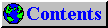
This page was last updated 17-Apr-99