![]()
FORWARD.SYS (\FBB\SYSTEM).
I have divided this section in two parts:
1 : Simple instruction (for first-time setup).
2 : Advanced setup, with more details.
2.1 : Line types.
2.2 : Definition of a forward-file.
2.3 : Include-files.
2.4 : Automatic forward to a file.
2.5 : End-of-file DOS-command specific to a port.
Simple instruction (for first-time setup).
This file is in SYSTEM directory. In this file all necessary data for
forwarding of messages are held. First I will give an example of a file that
contains the minimum of data that MUST be in FORWARD.SYS if you have forward
to only 1 other BBS, called LA2D in this example.
The file is organised in blocks, one block for each BBS we forward directly
to. A block starts with A (callsign) and ends with -------- We can have as
many blocks as we want in FORWARD.SYS.
A LA2D
#
P C
#
C C LA2D
#
B LA2D
F LA2D
#
---------
All lines starting with a '#' are comments-lines, and are ignored by the
BBS. The first line must always start with the letter A, and next the
callsign of the BBS we want to forward to. Here: A LA2D
Then there must be a line telling on which port to start the forward.
This line must be there even if we only have 1 port.
In this example I use port C, which is the same as TNC 3 in my PORT.SYS.
Command: P C
So I will send the connect-command to the TNC. That line must start with a C
before the actual connect-command. So if I call LA2D directly, I need to
write C C LA2D. (Only one C will not work). And lastly I must write which
messages I shall forward to that BBS. In this case I type only B LA2D, which
means all messages with @ LA2D, and F LA2D, which means all messages TO LA2D.
The forward-file must end with a string of -------. If you have more than one
BBS to forward to, you write all data for that BBS in a similar block in this
same FORWARD-SYS-file (starting with A, and ending with ----) right after
this block for LA2D.
You can also use one include-file for every BBS, but we will look at that
later in this sysop-documentation.
Well. I expect you do not want to forward only those messages that are TO
LA2D or @ LA2D (in this example), I expect you want to forward bulletins
also. Just include some lines starting with G, like G EU, G ALL, G WW etc in
the file. G EU means all bulletins addressed to @ EU. So may want to add this
in each file, like this:
A LA2D
#
P C
#
C C LA2D
#
B LA2D
F LA2D
#
G EU
G ALL
G WW
---------
OK. Next you may want to forward messages through LA2D, that is not really
for LA2D, but that LA2D can forward on to this other BBS. These other BBSs
can be included in lines starting with a B, like B LA1G, B LA4O, B LA5G etc.
like this:
A LA2D
#
P C
#
C C LA2D
#
B LA2D
F LA2D
#
B LA1G
B LA4O
B LA5G
#
G EU
G ALL
G WW
---------
Also, if you want to forward ALL messages for other SM-BBSs this way, you
can use wildcards (as in DOS) like B SM*, B SK*, B OH* etc. like this:
A LA2D
#
P C
#
C C LA2D
#
B LA2D
F LA2D
#
B LA1G
B LA4O
B LA5G
#
B SM*
B SK*
B OH*
#
G EU
G ALL
G WW
---------
Well. Now the file is almost complete for most needs. We may want to add the
possibility to forward (on VHF or UHF) via several nodes. This is very easy,
as we just add another C C (callsign) line for each node we have to call. If
I must call first my local node LA7QR, next the local node of LA2D (LA1EAX-
7), and lastly LA2D, the complete file for LA2D will now look like this:
A LA2D
#
P C
#
C C LA7QR
C C LA1EAX-7
C C LA2D
#
B LA2D
F LA2D
#
B LA1G
B LA4O
B LA5G
#
B SM*
B SK*
B OH*
#
G EU
G ALL
G WW
#
R
#
---------
I put in an R at the end. This forces my BBS to call LA2D BBS and ask him
for forward from him to me (reverse forward), even if I have nothing to
forward to him.
Well, this was a simple forward-file. There is a lot more we can do with
this file, so you should read Advanced setup very carefully, I think you
will find all you need there. But you now have learnt the basics..
Advanced setup (with more details).
The FORWARD.SYS file defines the setup of the various adjacent BBS's to
which we will route the mail. The file is organized in blocks, each block
being specific to a BBS. Only the adjacent BBS's should be defined.
This file and its includes are compiled at the BBS start-up and after
editing with the built-in editor, or return from the DOS Shell (AltF9 in
DosFBB) if one of the files has been modified.
If the FORWARD.SYS file or one of its includes has been modified all the
active messages are scanned, and new routings will be set according to the
updated file(s). The scanning can be stopped with AltF3. (Can be convenient
if the modification does not impact the routing.)
Every line of the file begins with a letter which defines the function of
the line. Any line beginning with a # is regarded as a comment and is
ignored.
Line types :
A (callsign)
All blocks must start with a line like this. The callsign is the callsign of
the BBS we will forward to.
B (callsign)
All blocks must include at least one line like this. Personal messages
addressed to somebody with address '@ (callsign)' will be forwarded.
C C (callsign1) [V DIGI1 DIGI2 ETC...]
The complete line of connection (C callsign V digi1 digi2) must follow the
letter C. In most cases, there will be two letters C successively, with a
space between them. The letter V, specifying a string of repeaters is
optional if PROMs TF4 (or equivalent) are used - see WA8DED.DOC. There may be
several lines C, in the case of cascaded connections (use of THENET, as per
an example). A line of conditional connection (enclosed between an IF and an
ENDIF) allows calls on preset times. Up to 8 lines are allowed, each line can
hold up to 80 characters.
In case of KA-node and X-connect, we can send C X (callsign). When connected
to a node, all command after the first C is actually sent to that node. Like
here, the X is sent too.
Only for LinFBB and WinFBB:
To forward with Telnet the syntax is:
C C <callsign> <IP address> [port]
IP-address is required, port is optional (default 23).
D (command)
Command to be performed by the DOS (transceiver frequency set, for example).
For WinFBB:
A separate DOS-window is opened, and the command performed there. The window
is closed when the command has been executed. In WinFBB the D (command) and
X (command) is identical.
For DosFBB and LinFBB:
The screen is saved before the command, and restored when done, thus enabling
screen access for this command. When running BAT files, a COMMAND.COM is
automatically first sent. That needs some more memory.
DC (command)
Same as D-command above, but executed when the connection is done.
This allows to change parameters or program a function when
the other BBS is connected. When the connection is made from another
BBS, the LC, DC and XC are executed if the BBS exists in forward file.
ELSE
Complementary conditional lines to the previous IF.
ENDIF
End of conditional lines defined by an IF.
F (callsign)
Callsign which will be automatically routed (except if a routing has been
specified) to the BBS which has been previously stated by a B line (must
follow a B line). There may be several F lines following a B line. If this
line is not preceded with a B line, then the bulletins will be routed on
their destination.
G (route)
Group routing indicator for bulletins (EU for example). This
indicator applies only to bulletins. The private messages are sent
according to the BBS indicator (see line B). There may be several routing
indication lines per adjacent BBS.
H (route)
Route definition using the hierarchical addressing mode. The wildcards (* or
?) must be used to replace the missing part of the address as a function of
the destination. H-routing should be used as much as possible.
IF C1 ... IF C9
Conditional test of the route selection. The value for "n" is a figure, from
1 to 9, depending upon the selection. The first selection is 1, and the
maximum is 9. The lines located between the IF Cn and the ENDIF will be taken
into account only if the current selection is n. If the connection has not
been successful (remote BBS prompt not received), the selection number will
be incremented, and the block will be tested again if the port is still the
same. If the port is different, the block will be tested during the tests
related to the new port. If the connection is successful, the selection
number is reset at 1 for the next call, otherwise the selection number is
incremented. If all the selections failed, the selection number is reset at
1, the call is given up, and the system manages the next block.
IF D xx
Conditional test of the days of the week. This line defines a set of lines
which will be taken into account if the expression which defines the day(s)
following the IF is true. 0 corresponds to Sunday and six to Saturday. The
expression 'IF D 0,2,4-6' is true for Sunday, Tuesday, and Thursday to
Saturday. There can be several embedded IF's (indentation recommended), they
shall never expand outside a block. The ENDIF defines the end of the
conditional block.
IF H xx
Conditional test of the hour (IF). This line defines a set of lines which
will be taken into account only if the hour period following the IF is TRUE.
The hour period written in the format 0,4,12-23 is true at 0h, 4h, and for
the hours from 12h to 23h. There may be several IF conditions embedded
(indentation should be used), but never outside of the blocks.
IF FREE
Conditional test for the availability of a port. The test will be true if
none of the channels for the port is in use. This test can be a necessity
before the autoqsy of a transceiver as for an example. There can be several
embedded IF's (indentation is recommended), they shall never expand outside a
block. The ENDIF, defines the end of the conditional block.
IF MAN
Conditional test only true if forward has been asked manually by F4, FR or
FW commands.
IF N (number)
Tests on number-of-day in the month (1-31)
J (data means 7+ here)
J 0 : no data sent
J 1 : data is sent (default)
J 2 : personal data is sent
J 3 : only data is sent (exclusive)
K Channel
Forces forwarding to start on the specified channel. If the channel is busy,
forwarding will not start.
L (command) [value]
Parametres programming for the TNC. The parameters will be assigned to the
related channel. The syntax is the one of the TNC hostmode. Only the command
B (Paclen = packet size) has been supplied in all cases. B parameter must be
used with all TNCs (including KAM) to specify a paclen. The paclen is always
managed by the BBS software, as the different host modes are transparent to
the paclen. The PACLEN of the KAM should be 0/0 (256) to make the BBS paclen
work in all circumstances.
LC (command) [value]
Same as L-command above, but are executed when the connection is done.
This allows to change parameters or program a function when
the other BBS is connected. When the connection is made from another
BBS, the LC, DC and XC are executed if the BBS exists in forward file.
N (number)
Assigns the standard forward protocol (MBL/RLI) for the specified BBS.
1 = FBB forwarding allowed
2 = FBB+BIN forwarding
4 = FBB+BIN+Resume
8 = XFWD
Ex: N 15 = Sum of all protocols (default)
O (minutes)
Defines a timeout for the specified BBS. Timeout is expressed in minutes.
P (port)
Selects the port on which the connection is to take place. The port is
defined by a letter from A to H for the ports 1 to 8.
Q
Prevents the reverse forwarding from my BBS to take place.
R
Specifies that a call should be made to the adjacent BBS even if there is no
mail in queue, so as to trigger the reverse forwarding.
S Connect Failure Busy
It is a set of supplementary test in the case of sequential connections
(TheNet network for example). The 3 tests should be defined. The tests
"Connect" "Failure" and "Busy" are already defined in the software. Ex.:
S Conne Echec Occup. The software will interpret "Conne" like Connect,
"Echec" like Failure, and "Occup" like Busy. This allows to comply with nodes
messages which are not those commonly used by TheNet.
Up to 4 S lines (set of tests) can be defined in a forwarding block.
S line (choices of forward) now checks default as a last choice. Up to four
previous choices are checked as declared before. Warning, these tests are
case dependent.
T options
Definition of the maximum size for a file authorized to be forwarded, type
of messages and strategy. This line can be made conditional (between an IF
and an ENDIF).
T P : Send only personal messages
T S : Send smaller first (instead of older first)
T 2 : Send only messages less than, or equal to, 2 KB.
T D : Disable the feature of sending only 1 message from each
callsign in each forward-block
It is possible to combine one or more of these option like :
T P S 2 : means only private less or equal to 2 KB, smallest first.
In all cases, personal messages are forwarded first, bulletins next.
U ROUTE1 ROUTE2 ... (up to eight routes)
Give the priority when forwarding bulletins. Bulletins @ROUTE1 will be
forwarded first, then bulletins @ROUTE2, then other bulletins. It may be up
to eight specified routings. Private mail (including P, T and A messages) are
always forwarded first.
V (text)
Text sent on connection of the called BBS. (Mandatory on some TCPIP BBS to
declare the protocol in use). Allows sending callsign and password when
connecting to a phone BBS.
W
Command W allows to skip one or more prompts (default one) before starting
a forward session (mainly used when "Linked to ..." gives more than
one prompt)
X (command)
Command to be executed by DOS (Selection of a frequency, as for an example).
For WinFBB:
A separate DOS-window is opened, and the command performed there. The window
is closed when the command has been executed. In WinFBB the D (command) and
X (command) is identical.
For DosFBB and LinFBB:
The screen is not saved before the command, thus, the latter should not
access the screen. This command is identical to the D command, but it is
transparent and faster. When running BAT files, a COMMAND.COM is automatically
first sent. That needs some more memory.
XC (command)
Same as X-command above, but executed when the connection is done.
This allows to change parameters or program a function when
the other BBS is connected. When the connection is made from another
BBS, the LC, DC and XC are executed if the BBS exists in forward file.
Y
Automatic time update of PMS having the clock ability. (if SID looks like
[PMS-3.0-C$]). PMS is set with the local time.
Z route
NTS routing indicator for NTS messages. This routing indicator applies only
to messages of "T" type. Wildcards can be used to define masks. There may be
several routing indication lines per adjacent BBS.
------ (string of dashes)
Defines the end of the block for the adjacent BBS. The block begins with an
A line.
! Line
Defines an exception. Will be used with lines of types B, F, G, H. The
exception should always be set before the true condition statement. An
exception is always from the same type statement (you cannot have a !F
exception to a B line).
Ex:
! B F6FBB Except for F6FBB BBS
B F* Forward to all the BBS which begin with an F
The number of the exceptions is not limited.
< File
Include the file specified. The name of the file should be in the directory
SYSTEM or in one of its subdirectories.
#
Comment line.
Definition of the forward file :
A forward file is made of a main file including a set of blocks, each block
corresponds to an adjacent BBS, that is to say that can be connected.
Definition of the minimum block :
A block will be an included file in the FORWARD.SYS file. It is always made
with a first line beginning with an A, defining the name of the adjacent BBS,
and of a last line made of a string of dashes. Inside this block, there will
be at least one P line (port used) a C line (connection request), and a B
line (destination BBS). An F line with the SYSOP callsign may follow the B,
enabling the automatic routing for his mail.
A FC1CDC
P A Port A
C C FC1CDC-1 F6FBB-5 connection line
B FC1CDC BBS desserved by FC1CDC
F FC1CDC callsign automatically forwarded to FC1CDC
--------
This type of block is well suited for PMS of BBS which do not support
automatic mail forwarding.
Example of a more complex block :
A FC1HAQ
#
G EU FC1HAQ will receive
G FRA the bulletins for those
G WW various routings.
G AMSAT
F AMSAT bulletins to AMSAT are also marked.
#
H *.NA All the H. routes which end
H *.SA with .NA, .SA
H *.EU and .EU
#
O 5 5 minutes timeout.
#
IF C1 1st choice parameters
P C
L B 250 Paclen is 250 bytes
L N 4 Retry 4
C C FC1HAQ-1 F6FBB-7 019301
ENDIF
IF C2 2nd choice parameters
P C
IF 8-17 from 8h to 17h
T 5 files of 5 kb Max.
ENDIF
L B 250 Paclen is 250 bytes
L N 4 Maxframe is 4
C C FC1HAQ-1 F6FBB-7 019002
ENDIF
IF C3 3rd choice parameters
P A port A is used
T P private mail only
C C F6FBB-2 Connection of the 1st Thenet.
C C FF6KUB-2 Connection of the 2nd Thenet.
C C FC1HAQ-1 Final connection.
ENDIF
#
B FC1HAQ Definition of the various
F FC1HAQ BBS routed by FC1HAQ and
F F6CQU of its SYSOPs and /or direct
# specified users.
B F6ABJ
F F6ABJ Other BBS and miscellaneous
# callsigns forwarded by FC1HAQ.
B F5LO
F F5LO
#
B G* other BBSs.
B ON*
B D*
B HB*
#
------ End of the FC1HAQ block
Include-files.
It is possible to use include-files with FBB. In this way we can have a
very small FORWARD.SYS, with only the callsign of the BBSs to forward to, and
then we have another directory with all the forward-blocks. One file for each
BBS, for example. Just transfer one whole block (starting with A (callsign)
and ending with ------) to file, and put the filename in FORWARD.SYS with a
'<' in front of it, like this:
Example of FORWARD.SYS file with include-files.
#
# FORWARD FILE F6FBB
# ------------------------
#
# UHF
#
< FWD\FE6BIG
< FWD\FC1GJC
< FWD\FF6KNI
< FWD\FC1HAQ
< FWD\F1EBV
< FWD\FD1JGK
< FWD\EA3BKZ
#
# PMS
#
< FWD\FD1CDC
< FWD\FD1MEU
< FWD\FD1OAC
< FWD\F8PD
< FWD\F6HED
< FWD\FE1JYH
< FWD\F1LMI
#
# HF
#
< FWD\LA1B
< FWD\LA6CU
< FWD\SV1IW
< FWD\4X1RU
< FWD\RS3A
< FWD\I7XGL
< FWD\EA8AML
< FWD\EA8RT
#
# VHF
#
< FWD\F6CDD
#
# FILES
#
< FWD\AMSAT
< FWD\MAIL
#
# Back to the park frequency.
#
P B
IF 0-3,21-23
X ICOM A2E8 M14
ELSE
X ICOM A2E8 M4
ENDIF
Example of an include file FWD\EA8RT
------------------------------------
A EA8RT
#
G EU
G ALL
G AMSAT
G WW
G EA
G EANET
G LATNET
#
P B
#
O 2
#
L T 20
L B 80
L O 2
L P 100
L F 2
L @T2 20
#
#
IF 7-22
X ICOM A2E8 M6
C C EA8RT-2
ENDIF
#
B EA8RT
F EA8RT
F E?1*
F E?4*
F E?7*
F E?8*
#
B E?1*
#
B E?4*
#
B E?7*
#
B E?8*
#
----
Automatic forward to a file.
It is interesting to allow automatic routing of messages or bulletins to a
file, for further processing, archive, or communication between BBSs which
co-exist in the same computer. The communication can be made through files.
The incoming mail file (see INIT.SRV) is tested once every minute; in case of
existence, the mail it contains is imported into the BBS.
On the other hand, a file can be defined in a forward block and updated once
every 15 minutes. This file is defined in a block of forward identical to the
forward between BBSs, the port being @ and the connection line given the name
of the file created or updated. The name of the BBS (possibly dummy) used
will be declared in BBS.SYS, of course.
Example of a forward to a file (forward to the file B:MAIL.FBB of my own
private mail) :
A MAIL
P @
C B:\MAIL.FBB
B F6FBB
F F6FBB
------
End-of-file DOS command specific to a port.
Each DOS command (D or X line) defined out of a forward block will be run
only if the forwarding port matches with the last port selection.
Example :
You use the autoqsy capabilities of your HF transceiver with a special
program named "ICOM". To be sure to return to your standby frequency, you
must set your frequency at the end of the forward file, only if the forward
applies to the HF port. You only have to select the port before running the
DOS command.
B xxxxxx
#
------- End of last forward block
#
P D Select HF port (port D)
X ICOM A3E8 M12 Send the DOS command ICOM with its
# arguments if the file is scanned for
# D port. IF and ENDIF are allowed.
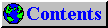
 This page was last updated 17-Apr-99
This page was last updated 17-Apr-99