![]()
(Appendix 8)
This rubric is yours, more than mine. I'll try to insert there all tricks you will tell me. Only for DosFBB: Using DesqView (c). ------------------- There is no particular problem when using DesqView. The minimum window size is 500 KB. You MUST use communication drivers, like ESS, COMBIOS or MBBIOS, as the software does not dispose of the whole process time. Communication errors displaying. ------------------------------- An error counter can be displayed in WinFBB: after the word "Resync" on the screen in DosFBB: just right of the date, on the first line of the screen. If you are using TNC2 with WA8DED software, these errors can be minor, but with PK232, error recovery is more difficult, and the system may reboot. With a correct operation of your system, this counter will not appear, or exceptionally. If errors are displayed, they can result from : - Using DOS 4.0 or 5.0 : The keyboard driver of these versions is very slow. You must use the ESS driver for RS232 (or COMBIOS). - A too hight baudrate, or RS232 defective cables. The baudrate can be selected down to 4800 Bds. It is not a good idea to go down 4800 Bds, as the performance of the software should be lower. - Change the LM324 fitting out some TNC RS232 line drivers by a TL074 or TL084. - HF detection in the TNC. Errors and resynchronizations will appear when the transmitter is running. There is no real cure, you must investigate. You can also use communication drivers like ESS, COMBIOS or MBBIOS if you are not still using them. Repeat the last message number. -------------------------------- The last message number displayed, read, killed, etc... can be utilized again with the # (pound) character. This short-cut allows as for an example to read a message after a list or to suppress it just after its reading. Example : F6FBB BBS > R 12351 The message is displayed ... F6FBB BBS > K # Message #12351 killed. F6FBB BBS > Problems with BPQ running as a Node ! (OZ1CBQ) ------------------------------------- If you are using BPQ running as a node together with FBB you may have problems if your node ar linked to other nodesystems as TheNet, TheNetNode, X-net, RMNC, FlexNet, etc. BPQ seems to have a compatibility problem with these nodesystems causing some hangups during incoming connects via the nodesystem. The problem starts with lowering the available buffers and at last the system is hanging until a reboot has been done. Only cure for the time being is to run BPQ as a SWITCH only without nodeupdate (NODE=0 in BPQCFG.TXT) only allowing level_2 traffic. This brings another problem: When FBB runs together with BPQ running as a level_2 switch, it is only possible to have outgoing forward on two channels at the time. One channel using the callsign and one channel using the alias as first call in the forwardfile. Example 1.st outgoing forward channel: C C SWITCH C C 1 OZ7BOX-2 ; Callsign of the BPQ-switch C C .... ; Other connects Example 2.nd outgoing forward channel: C C SWITCH C C 1 ESBOX ; Alias_name of the BPQ-switch C C .... ; Other connects PMS forwarding: --------------- In INIT.SRV there is a flag 128 in the FBB-type-forward section. If this flag is set, only PMS-users that have been declared with the F-flag in the EU-command (Edit User) will be able to up/download messages to/from the BBS. The same users should also have the U flag set (in EU-command) to enable them to send unproto resync requests to the BBS. Display looks wrong (Only WinFBB): ---------------------------------- If you get a wrong display of the windows of WinFBB, halt the software, delete windows\winfbb.ini and rerun the software.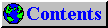
This page was last updated 17-Apr-99